HT12 Single Band Handheld Transceiver
HT12 Single Band Handheld Transceiver
Our single band handheld transceiver has afavorable price and lots of functions, including voice prompting, VOX,emergency alarm, night lighting, and battery power check-up, etc. Missed callswith musical chord and optional vibration are available. The product is alsoequipped with many accessories, such as a charger, a Li-ion battery (1200mAh),an optional Li-ion battery (1700mAh), a rubber antenna, and a user’s manual.
Resume Factory Default
If handheld transceiver works abnormally becauseof wrong operations or wrong programming, you can resume factory default toresume all functions and channels. Detailed operation is described as follows.Under power off state, press and hold [PTT] and [PF1] when switching on theradio, and do not release the two keys until the red LED and green LED lightensimultaneously. After this, the transceiver will resume factory default.
Maintaining and Cleaning
Please coverthe jack with its opercula when the handheld transceiver is not in use. Keys,control buttons and housing will become dirty after long-time use of theproduct. Then use neutral detergent, not corrosive chemical agent, and wetcloth to clean them.

Trouble Shooting Guide
| Problem | Corrective Action |
| No power. | A. The battery pack may be exhausting. Recharge or replace the battery pack. B. The battery pack may not be installed correctly. Remove the battery pack and install it again. C. The power switch is broken; send it to local dealers to repair. D. Battery touch is broken; send it to local dealers to repair. |
| Battery power dies shortly after correct charging. | The battery pack life is finished. Replace the battery pack with a new one. |
| Transceiver cannot scan | The channels are not in scan list. (Professionals set it.) |
| All band noisy after programmed or green light always lightens | Turn on squelch when programmed. Nonprofessionals are advised not to adjust this function. |
| No sound after using microphone for a while | Earphone jack is broken. (Please contact with local dealers to repair it.) |
| Communication distance becomes short, and it is low sensitivity | A. Check whether the antenna is in good condition and the antenna base do not come adrift. B. The selected mode frequency is not in accord with local frequency when programming. C. Whether it has set in low power output. (Please contact with local dealers to repair it.) |
| Cannot talk to or hear other members in your group | A. Different frequency or channel, please change it. B. Different CTCSS / DCS please reset it. C. Out of communication range. |
Links:https://www.globefindpro.com/products/56644.html
-
 CNC Channel Letter Bending Machine(Model: PEL-500)
CNC Channel Letter Bending Machine(Model: PEL-500)
-
 HT7 Single Band Handheld Transceiver
HT7 Single Band Handheld Transceiver
-
 AT-500 GSM/CDMA/DCS/PCS/WCDMA Cell Phone Repeater
AT-500 GSM/CDMA/DCS/PCS/WCDMA Cell Phone Repeater
-
 AT-6100GD Dual Band Mobile Repeater / Signal Booster
AT-6100GD Dual Band Mobile Repeater / Signal Booster
-
 AT-4100GD Dual Band Mobile Repeater / Signal Booster
AT-4100GD Dual Band Mobile Repeater / Signal Booster
-
 AT-6100GW Dual Band Mobile Repeater / Signal Booster
AT-6100GW Dual Band Mobile Repeater / Signal Booster
-
 HT5 Single Band Handheld Transceiver
HT5 Single Band Handheld Transceiver
-
 HT8 Single Band Handheld Transceiver
HT8 Single Band Handheld Transceiver
-
 AT-6200GD Dual Band Mobile Repeater / Signal Booster
AT-6200GD Dual Band Mobile Repeater / Signal Booster
-
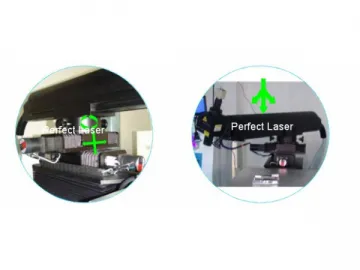 Advertising Letter Laser Welding Machine
Advertising Letter Laser Welding Machine
-
 Small Format YAG Metal Laser Cutting Machine
Small Format YAG Metal Laser Cutting Machine
-
 Laser Cutting Machine for Rotary Die Making
Laser Cutting Machine for Rotary Die Making











