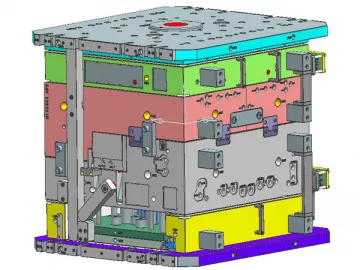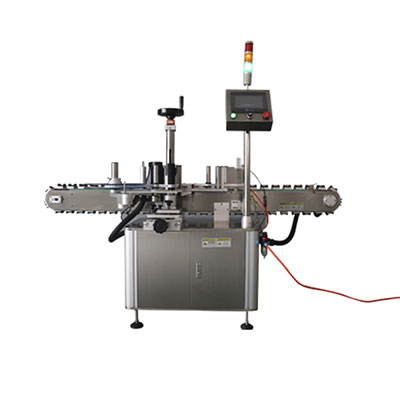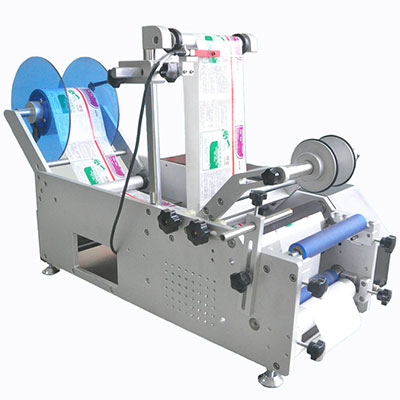Wireless Projection ShowMate
Our wireless projection showmate can achieve quick projection and support wireless switch between video signals from multiple computers. It is mainly intended for education market as a kind of interactive teaching tools that provide interactive classroom solutions. The wireless projection showmate has built-in whiteboard software that allows two-way annotation on the same screen and remote control as well. You can mark words and phrases for special attention with dots or small circles as you are explaining your points. As one of the excellent teaching aids, the showmate can fully meet teaching and training requirements, attracting more participation on the class. It supports WEB management interface, and has built-in wireless router. You can download the driver offline.

1. Wireless Projection
Using ShowMate, an image selected from different computers in the same Wi-Fi network can be wirelessly transmitted to a projector or a large-screen display.
2. Multi-User Annotations
ShowMate enables real-time add-on annotations from all computers within a Wi-Fi network to a projected image. This feature helps teachers encourage more participation.
3. "Choose-and-Pick" Images For Projection
With ShowMate, teachers can choose images from students' computers within the same Wi-Fi network, pick a particular one for projection, and easily switch to another one from a different computer later.
4. Save Annotations Automatically
All annotations saved automatically and can be retrieved anytime for reviewing.
Parameters
| Hardware | ||
| Wireless Transmission | 802.11 b/g/n, 2.4Ghz | |
| Transmission Rate | Supports up to 150 Mbps (wireless Wi-Fi) Supports up to 10/100 Mbps (wired access) | |
| Audio and video interface | Either HDMI video and audio output or VGA video output 3.5mm audio output | |
| Other interfaces | RJ-45SDCard2×USB 2.0 | |
| Power | DC 5V | |
| Certificates | FCC, CE | |
| Software | ||
| Wireless real-time projection on the same screen | Projection | Wireless real-time projection on the same screen, 25 FPS as the maximum |
| Support system | Windows XP/7/8Mac OSX 10.7and aboveiOS 6 and above, support original airplay mirroring Android 4.0 and above | |
| Whiteboardannotation | (available at PC) projection screen annotation, automated record keeping, history callback | |
| Multi-userinteraction | (available at PC) quick multi-user switch, projectionorder control,bidirectional operation on projected content between projecting terminal and display terminal, remote control of computer via ShowMate | |
| Wireless media push | Support equipment | Computer, mobile phone, tablet and other devices |
| Support system | Windows, iOS, Android | |
| Support content | Support video, audio, image and other multimedia content sharing Support 1080PHD wireless transmission playerSupport MP4, RMVB, WMV, MKV and other mainstream multimedia formats | |
| Stand-alone intelligent applications | Office document | Smart check on common office documents, including Word, Excel, PowerPoint, PDF, etc |
| HD media | Support 1080P HD playSupport MP4, RMVB, WMV, MKV, almost all mainstream video formats Support MP3, WAV, APE, FLAC, almost all audio formatsSupport PNG, JPG, GIF, almost all image formats | |
| Network settings | Network connection | Built-in wireless hotspots, Wi-Fi coverage provided by default Support wireless or wired access to external networks Support direct wired connection to the computer |
| Routing applications | Support routing function, network access available throughShowMate | |
| IP Settings | Automatic DHCP provides / manually set a static IP address | |
| Output resolution | HDMI equipment | Support 720P, 1080P output |
| VGA equipment | Support 1024×768, 1280×720, 1280×1024 output | |
| Video ratio | Support 16:9, 4:3 and more ratios | |
| Configuration | Configuration | Support multiple ways to configure device parameters through device end and web end |
| Use | Support projection connection control through user end, device end, web end | |
| Expansion | Support USB mouse and other external control devicesRead and display data from SD card and USB external storage device | |
| Control terminal | Built-in web page client download for immediate useOptional support for plug-and-play USB device control terminal | |
Links:https://www.globefindpro.com/products/59481.html