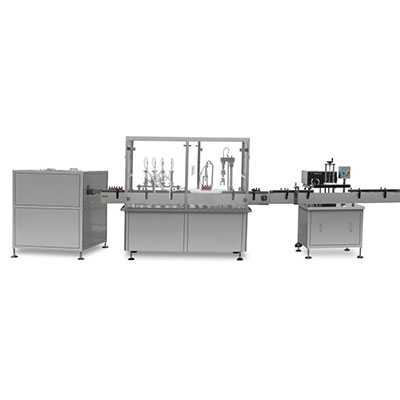Cabinet Locker
Our electronic cabinet locker is greatly designed for various application situations. It is a waterproof lock and anti-corrosive hotel lock. Besides, it has great high temperature resistant performance. You are welcome to contact us so that we can make the right recommendations according to your requirements.
Several kinds of keycards are designed for the lock management system. So the cabinet lock is both safe and convenient.
1. The authorization card is used to issue or cancel a master card.
2. The master card is for issuing or canceling a guest card. After a master card is set on all lockers, it can serve as an opening card to open all lockers. Once it is used to unlock a door, the original keycards for this door will be canceled automatically.
Usage: contact the master card with the card reading area of a cabinet lock for 5 times continually. Then the locker will be in open status all the time until you use a master card to issue a new guest card again.
3. The guest card is for the guests to open the locker.

Card function and programming
1. Issue an anthorization card
You will hear 1 beep and the latch of the cabinet lock will retract in.
You will hear 1 beep again and the green light will be on.
Contact a new card with the card reading area of the locker.
Press the SET BUTTON at the back panel.
Switch on the power.
The authorization card is issued successfully!
Note: Once a new authorization card is issued successfully. All types of original cards will be cancelled automatically. The new card should be kept safely.
2. Anthorization card function
If you need an authorization card for all cabinet locks, use the same anthorization card on all lockers. When you want to issue a master card, contact the authorization card to the card reading area on the cabinet lockset. When green light is flashing, then put a new card onto the card reading area. You will hear 1 beep and the green light will be on. The master card now is issued successfully.
3. Master card function
To issue a guest card, put a master card onto the card reading area on the cabinet lock. When green light is flashing, repeat the above move once again with a new card. Then you will hear 1 beep and the green light will be on, indicating the guest card is issued successfully.
Note: Once new Master card is issued Ok, all types of old cards are cancelled automatically, it should be kept safely.
4. Issue a guest card to 3 lockers
Contact the same card to the card reading areas of 3 cabinet locks separately, you will get a guest card to 3 lockers.
Links:https://www.globefindpro.com/products/76356.html
-
 F3120 Hotel MIFARE Card Lock
F3120 Hotel MIFARE Card Lock
-
 E1010S Hotel IC Card Lock
E1010S Hotel IC Card Lock
-
 M1011S Hotel Magnetic Card Lock
M1011S Hotel Magnetic Card Lock
-
 Zinc Alloy Bathroom Lock
Zinc Alloy Bathroom Lock
-
 E3180S Hotel Keyless Lock
E3180S Hotel Keyless Lock
-
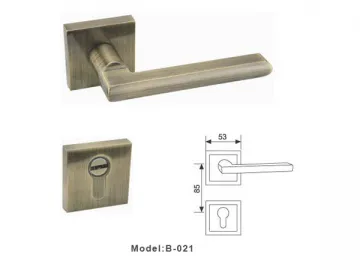 Hotel Zinc Alloy Lock
Hotel Zinc Alloy Lock
-
 E3160W Hotel Digital Lock
E3160W Hotel Digital Lock
-
 U3330 Hotel RFID Door Lock
U3330 Hotel RFID Door Lock
-
 E1080S Hotel IC Card Lock
E1080S Hotel IC Card Lock
-
 S3062Z RF Card Lock
S3062Z RF Card Lock
-
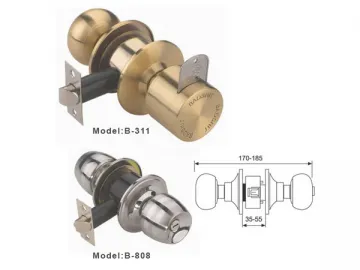 Stainless Steel Bathroom Lock
Stainless Steel Bathroom Lock
-
 Hotel Minibar
Hotel Minibar