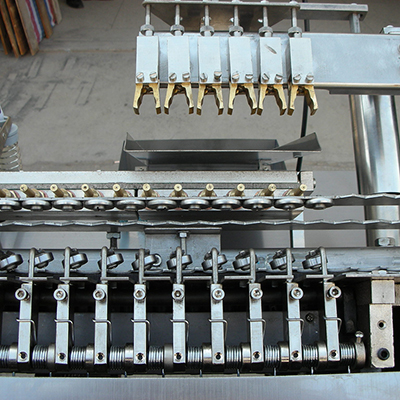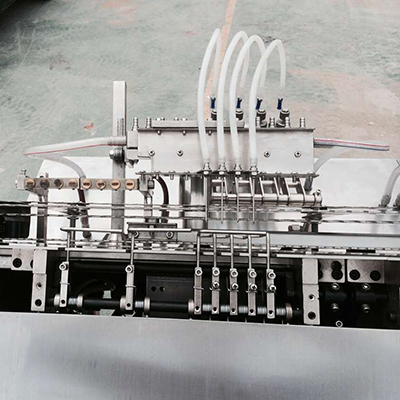Digital Signage Software
The digital signage software is a set of digital signage system dedicated to delivering multimedia information. It is built on basis of the embedded system.
Functions and Characteristics
1. Our system can realize the management and control of 5 aspects including users, terminals, sources, play tasks, and play logs. It is also used for the grouping and setting of user rights.
2. The digital signage software helps edit, produce and publish different sources including pictures, videos, subtitles, and more.
3. Other special functions include weather forecast, 3G flow measurement, the source loading and intercutting, as well as the on-line broadcast monitoring of both terminals and sources, among others.
4. Our professional system features high stability, high safety, low cost, and more.
Advantages
1. Easy Production of Various Programs
1) The web-based advanced editing and production system provides an easy operation.
2) The screen area can be cut at will. All areas can display different contents.
3) A professional template library is established by our customers upon request. Then, the produced new template design can be applied.
2. In use of the system data module, the real-time data information can be obtained from business events or production systems. A variety of data source forms are available, including webpage, text files, database files, and more.
1) User-defined display style and layout
2) The digital signage software supports multiple scrolling-display effects such as dynamic switching, page turning, and more.
3. Effective Play Control
1) Broadcast Reservation
The broadcast time can be preset, and the programs can be broadcast in accordance with the preset time.
2) Broadcast by Default
Default programs can be broadcast when the task has not been arranged, or when the network is disconnected.
3) Loop Playback
Loop playback of the preset broadcast list is available at any predetermined time under remote control.
4) Emergency Intercutting
Our digital signage software supports the emergency program-broadcasting function. The broadcast list can be intercut.
5) Increased Sources
There is no need to change the whole task. Sources can be increased on the terminal broadcast list, thus being extremely convenient.
6) Decreased Sources
The sources which needn’t be broadcast can be deleted immediately.
4. Safe Delivery of Programs
1) Assigned Delivery
Our digital signage software allows programs to be delivered to the designated broadcast terminals or groups in real time or at the appointed time.
2) Transmission Control
This web-based digital signage supports the resume broken transfer, background regular downloads, real-time downloads, and flow control.
3) Strict Approval of Operation
The superior is responsible for the control and approval of various program properties including the program content, broadcast time, broadcast method, broadcast network nodes, and more.
5. Magnificent Display
The broadcast content supports all kinds of conventional video resolution (4:3 or 16:9) including 1024x768, 1280x720, 1280x768, and 1920 x1080p. It also supports the user-defined resolution. For instance, the resolution ratio of the vertical screen is set to be 3:4 or 9:16.
Additionally, our digital signage software supports various types of image-switching effects. The display effect is dynamic and magnificent.
1) Square scaling
2) Round scaling
3) Refreshing along the vertical direction
4) Refreshing along the horizontal direction
5) Horizontal and vertical louvre blades
6) Sides to middle
7) Middle to sides
8) Ladder-like refreshing

6. Effective Management of Grouping, Users and Rights
1) Grouping management
The digital signage software is able to manage the organizations distributed in all regions with authorization, or in accordance with different levels, areas or functions.
2) User management
Our digital signage software supports the user account management. Both user rights and initial passwords can be set. Users are allowed to enter the management system by the user name and password.
3) Rights management
The network software can offer multi-level management function. It can fully satisfy enterprises for multi-level applications, and then achieve the optimized management process by setting rights.
7. Functions of Publishing, Examining and Proving the Programs
1) Rigorous approval process
The tier-1, tier-2 and tier-3 approval administrators can be set.
2) Comprehensive examination and approval setting
The junior applies to the superior for approval. The deadline of programs can be set.
3) Perfect examination and approval process
The superior is able to examine and modify the program content, broadcast time, broadcast method, broadcast network nodes, and other program properties. Then, he decides whether the program is approved.
8. Real-time Monitoring at Terminals, and the Statistic Analysis of Data
1) The times of requesting the sources are recorded in real time. The sources requesting rate is counted.
2) The report forms can be made in accordance with the specific requirements of users.
3) The data export function (Excel spreadsheets) can be developed as per customer requirements.
9. Optional Extension Modules
The optional extension modules include calendar, time, weather forecast, and more. Among them, the weather-forecast default zone is Hangzhou. When being delivered to the terminals, the weather forecast of other cities can be seen.
Links:https://www.globefindpro.com/products/79919.html
-
 Freestanding High Efficiency Carbon Infrared Heater
Freestanding High Efficiency Carbon Infrared Heater
-
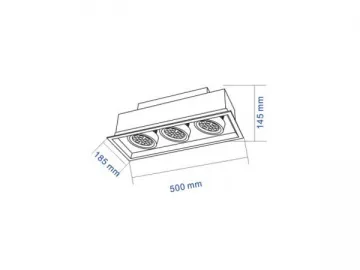 LED Grille Light
LED Grille Light
-
 Patented High Efficiency Carbon Infrared Heater
Patented High Efficiency Carbon Infrared Heater
-
 65 Inch Interactive Whiteboard
65 Inch Interactive Whiteboard
-
 55 Inch Interactive Kiosk
55 Inch Interactive Kiosk
-
 Infrared Foot Warmer
Infrared Foot Warmer
-
 ISKRA Starter
ISKRA Starter
-
 Customized Digital Signage
Customized Digital Signage
-
 Industrial Infrared Radiant Tube
Industrial Infrared Radiant Tube
-
 84 Inch Interactive Whiteboard
84 Inch Interactive Whiteboard
-
 LED Track Light
LED Track Light
-
 DC Motor
DC Motor