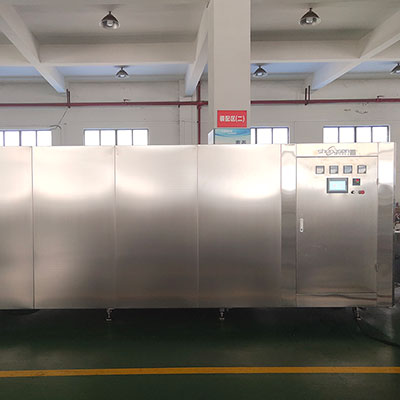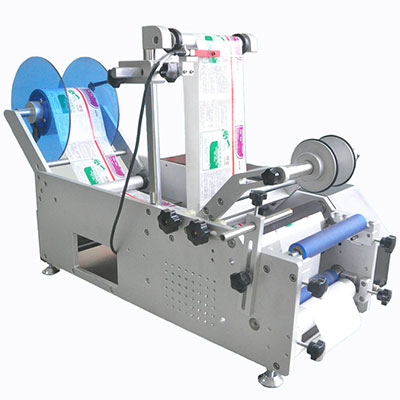Digital Keypad (for Inverter Operation)
In addition to a variety of premium variable frequency drives, we also offer VFD accessories, like VFD keypad.
Function Descriptions of Digital Keypad
| Key | Name | Function Description |
| Programming | Entry or escape of first-level menu | |
| Enter | Press Enter key to set the parameters | |
| UP | Sets the parameter number and gradually increases the numerical data | |
| DOWN | Sets the parameter number and gradually decreases the numerical data | |
| Right Shift | In parameter setting mode, press this button to select the bit of parameter value to be modified. In other modes, pressing Right Shift key to cyclically display parameters. | |
| Run | Starts AC drive operation | |
| STOP/RESET | Used to stop the inverter in running status, restricted by P7.04; Used to reset the inverter without any restriction when a fault occurs. | |
| Shortcut Key | Determined by Function Code P7.03: 0: Jog operation 1 : Switch between forward and reverse 2: Clear the UP/DOWN settings. 3: Quick debugging mode1 (by menu) 4: Quick debugging mode2 (by latest order) 5: Quick debugging mode3 (by non-factory setting parameters) | |
| + | Combination Key | Pressing the RUN and STOP/REST at the same time can make the inverter coast to stop. |
Digital Keypad Indicator Light Description
1. Function Indicator Light Description
| Function Indicator | Description |
| RUN/TUNE | OFF: stop status Flickering: auto-tuning parameter status ON: operating status |
| FWD/REV | OFF: forward operation ON: reverse operation. |
| LOCAL/REMOT | OFF: keypad control Flickering: terminal control ON: communication control |
| TRIP | OFF: normal operation status Flickering: overload pre-warning status |
2. Unit Indicator Light Description
| Unit indicator | Description |
| Hz | Frequency unit |
| A | Current unit |
| V | Voltage unit |
| RPM | Rotating speed unit |
| % | Percentage |
Display Screen for Digital Keypad
On the five-digital LED display of this inverter accessory, all kinds of alarm codes and monitoring data, such as reference frequency, output frequency, etc., can be shown.

Scan QR to Read
Links:https://globefindpro.com/products/77705.html
Links:https://globefindpro.com/products/77705.html
Recommended Products
-
 D Series Eco-Friendly Pigment Paste for Textile Dyeing
D Series Eco-Friendly Pigment Paste for Textile Dyeing
-
 76 Series Alcohol-Soluble Letterpress Printing Ink for Plastic Film
76 Series Alcohol-Soluble Letterpress Printing Ink for Plastic Film
-
 QY301OPS,QY302OPS Air Tire Inflator
QY301OPS,QY302OPS Air Tire Inflator
-
 Wiper Blade
Wiper Blade
-
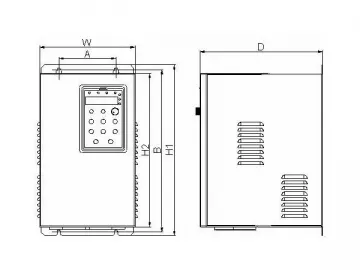 Frequency Inverter (Closed Loop Vector Control VFD)
Frequency Inverter (Closed Loop Vector Control VFD)
-
 28mm PM Stepper Motor with Captive Shaft Actuator
28mm PM Stepper Motor with Captive Shaft Actuator
-
 CD Series Eco-Friendly Pigment Paste for Textile One-Bath Dyeing
CD Series Eco-Friendly Pigment Paste for Textile One-Bath Dyeing
-
 Heater Blower Motor
Heater Blower Motor
-
 P Series Pigment Paste for Emulsion Tinting
P Series Pigment Paste for Emulsion Tinting
-
 I/O Expansion Card (for Inverter Drive)
I/O Expansion Card (for Inverter Drive)
-
 54 Series Alcohol-soluble Gravure Printing Ink for Paper
54 Series Alcohol-soluble Gravure Printing Ink for Paper
-
 90mm Brushed Motor
90mm Brushed Motor
Hot Products